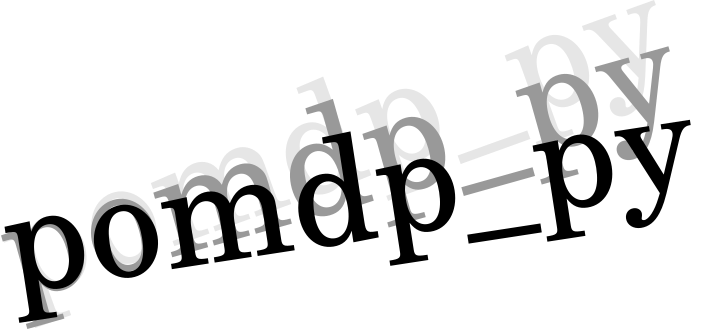Installation¶
We recommend using virtualenv and pip to manage package versions and installation.
Pre-installation¶
install Python 3.8+ from official website.
Install pomdp-py¶
Install pomdp-py by:
pip install pomdp-py
This should just work for Linux and MacOS. On Windows, you may need to first run pip install Cython then run the above command.
See this wiki page for installation instructions on Windows.
Install Cython:
pip install Cython
Download pomdp-py latest release on github, or clone the repository by:
git clone https://github.com/h2r/pomdp-py.git
Go to the package root directory (where
setup.pyis located). Run:pip install -e .
This will build and install pomdp_py package. This will build
.sofiles and copy them to the python source directory. When you make changes to.pyxor.pydfiles, run the following to rebuild those.solibraries, so that the python imports can get those changes you made:make build
Test things out¶
Verify that Tiger works:
python -m pomdp_py -r tiger
You should see output like:
** Testing value iteration ** ==== Step 1 ==== True state: tiger-left Belief: [(State(tiger-right), 0.5), (State(tiger-left), 0.5)] Action: listen Reward: -1 >> Observation: tiger-left ...
Optionally, verify that RockSample, and Multi-Object Search problems work. This requires installing additional dependencies:
pip install pomdp-py[problems] python -m pomdp_py -r rocksample python -m pomdp_py -r mos
For the RockSample problem, you should see something like:
*** Testing POMCP *** ==== Step 1 ==== Particle reinvigoration for 66 particles True state: State((0, 4) | ('bad', 'good', 'bad', 'good', 'good') | False) Action: sample Observation: None Reward: 0.0 Reward (Cumulative): 0.0 Reward (Cumulative Discounted): 0.0 __num_sims__: 1217 World: ______ID______ .....> 4....> ..210> .3...> R....> _____G/B_____ .....> $....> ..x$x> .$...> R....>For Multi-Object Search, you should see a plot like below,
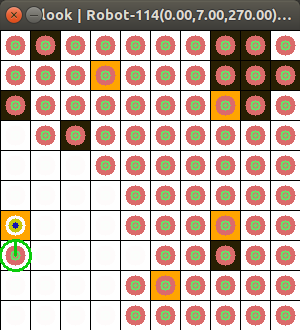
and the agent (a green circle) starts acting:
$ python -m pomdp_py.problems.multi_object_search.problem pygame 1.9.6 Hello from the pygame community. https://www.pygame.org/contribute.html ==== Step 1 ==== Action: move-xyth-North Observation: MosOOObservation({}) Reward: -2 Reward (Cumulative): -2 Find Actions Count: 0 __num_sims__: 542 ==== Step 2 ==== Action: look Observation: MosOOObservation({3: None, 8: None, 11: (0, 6), 12: None, 14: None}) Reward: -1 Reward (Cumulative): -3 Find Actions Count: 0 __num_sims__: 506 ...
You can additionally run some tests (assuming you are at the root directory of the repository). Note that some tests requires installing external software (pomdp-solve and sarsop).
python tests/test_all.py
Expected output can be found here.
Docker image¶
Instructions for using pomdp_py via Docker can be found here on Docker Hub.
Credit: Romain Egele