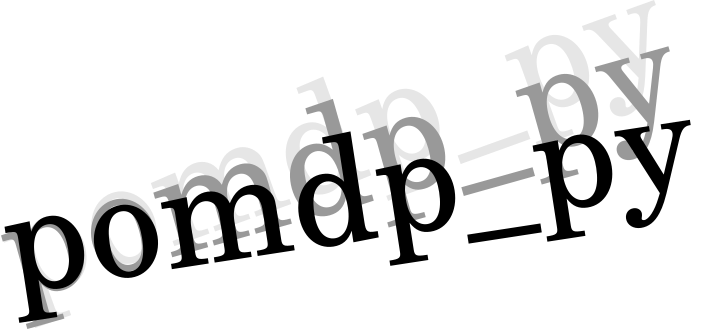pomdp_py.problems.multi_object_search.env package¶
Submodules¶
pomdp_py.problems.multi_object_search.env.env module¶
The Environment
- class pomdp_py.problems.multi_object_search.env.env.MosEnvironment(dim, init_state, sensors, obstacles={})[source]¶
Bases:
Environment- property robot_ids¶
- state_transition(self, action, execute=True, **kwargs)[source]¶
Overriding parent class function. Simulates a state transition given action. If execute is set to True, then the resulting state will be the new current state of the environment.
- Parameters:
action (Action) – action that triggers the state transition
execute (bool) – If True, the resulting state of the transition will become the current state.
- Returns:
reward as a result of action and state transition, if execute is True (next_state, reward) if execute is False.
- Return type:
float or tuple
- pomdp_py.problems.multi_object_search.env.env.interpret(worldstr)[source]¶
Interprets a problem instance description in worldstr and returns the corresponding MosEnvironment.
For example: This string
rx... .x.xT ..... *** r: laser fov=90 min_range=1 max_range=10
describes a 3 by 5 world where x indicates obsticles and T indicates the “target object”. T could be replaced by any upper-case letter A-Z which will serve as the object’s id. Lower-case letters a-z (except for x) serve as id for robot(s).
After the world, the
***signals description of the sensor for each robot. For example “r laser 90 1 10” means that robot r will have a Laser2Dsensor with fov 90, min_range 1.0, and max_range of 10.0.- Parameters:
worldstr (str) – a string that describes the initial state of the world.
- Returns:
the corresponding environment for the world description.
- Return type:
- pomdp_py.problems.multi_object_search.env.env.equip_sensors(worldmap, sensors)[source]¶
- Parameters:
worldmap (str) – a string that describes the initial state of the world.
sensors (dict) a map from robot character representation (e.g. 'r') –
string that describes its sensor (e.g. ‘laser fov=90 min_range=1 max_range=5 angle_increment=5’)
- Returns:
A string that can be used as input to the interpret function
- Return type:
str
- pomdp_py.problems.multi_object_search.env.env.make_laser_sensor(fov, dist_range, angle_increment, occlusion)[source]¶
Returns string representation of the laser scanner configuration. For example: “laser fov=90 min_range=1 max_range=10”
- Parameters:
fov (int or float) – angle between the start and end beams of one scan (degree).
dist_range (tuple) – (min_range, max_range)
angle_increment (int or float) – angular distance between measurements (rad).
occlusion (bool) – True if consider occlusion
- Returns:
String representation of the laser scanner configuration.
- Return type:
str
- pomdp_py.problems.multi_object_search.env.env.make_proximity_sensor(radius, occlusion)[source]¶
Returns string representation of the proximity sensor configuration. For example: “proximity radius=5 occlusion_enabled=False”
- Parameters:
radius (int or float) –
occlusion (bool) – True if consider occlusion
- Returns:
String representation of the proximity sensor configuration.
- Return type:
str
pomdp_py.problems.multi_object_search.env.visual module¶
- class pomdp_py.problems.multi_object_search.env.visual.MosViz(env, res=30, fps=30, controllable=False)[source]¶
Bases:
object- property img_width¶
- property img_height¶
- property last_observation¶
- update(robot_id, action, observation, viz_observation, belief)[source]¶
Update the visualization after there is new real action and observation and updated belief.
- Parameters:
observation (MosOOObservation) – Real observation
viz_observation (MosOOObservation) – An observation used to visualize the sensing region.